Friday, February 26, 2010
Laws and Guns
I think that it would be a good thing if we had stricter laws on guns. I think that it is still too easy to buy a gun even though the Brady Bill was passed. I think that if you are a member of the military and don't have a bad background you should be able to buy a gun, but otherwise you should have tests and papers to fill out. I think that organized crime and gangs would decrease if there were not as many guns handed out with the modern day supervision. That is my opinion and I know that others have different opinions so please comment.
Wednesday, February 24, 2010
Top 10 Websites
I don't use the computer that much so I may have some lame top ten websites. Anyway here thy are.
- www.Google.com - This is my favorite way to find stuff on the web.
- www.Bing.com - This is a great website because it gives you a easy and safe place to find images.
- www.youtube.com - I think that this site is all together the best website for finding videos.
- www.addictinggames.com - This is a fun site to play free games in your spare time.
- www.blogger.com - This is the website that hosts my blog and allows others to join for free.
- www.gmail.com - This is where my email is.
- www.wikipedia.com - I use this for school because it is fast and easy.
- www.gamefudge.com - I use this for playing games as well.
- www.cheaperthandirt.com - This site is good for finding outdoors supplies.
- www.craigslist.com - I use this to find stuff that I need.
Monday, February 22, 2010
Shark vs Plane
Thursday, February 18, 2010
Cool Round Edges

This is a fun thing to do in Photoshop. Its fairly easy, but you can still mess with filters and other stuff. If you have photoshop I encourage you to try this project
Here is the tutorial:
1. Open a new transparent document size width 6, height 4
2. Make sure black is the color on top and white is on bottom
3. Choose the rounded rectangle tool from the shape/line
4. Choose a radius of 50 px from the top options
5. Under the style choose “drop shadows” and choose soft edge (if you don’t see it choose the double arrows to find drop shadows”
6. Click anywhere in the image and then change the shape to fit inside the box
7. In the layers palate, double click the STAR symbol
8. Set lighting angle to 135, size to 20 px, distance to 20 px, opacity 75%
9. Select stroke effect, and chose a size of 5 px and choose the color of black
10. Create a new layer above the shape
11. Go to Layer- group with previous
12. Save the file as a Photoshop PSD file for a template (OPTIONAL)
13. Make sure the blank layer is selected
14. Go to File- Place
15. Use the shift key and drag the corners to change the size of the shape
16. Save as PNG to get transparent around edges. Also save as JPEG??
17. Open a new colored page (create with gradient)
From Alibony video lessons: http://www.alibony.com/video/video-lesson31.htm
2. Make sure black is the color on top and white is on bottom
3. Choose the rounded rectangle tool from the shape/line
4. Choose a radius of 50 px from the top options
5. Under the style choose “drop shadows” and choose soft edge (if you don’t see it choose the double arrows to find drop shadows”
6. Click anywhere in the image and then change the shape to fit inside the box
7. In the layers palate, double click the STAR symbol
8. Set lighting angle to 135, size to 20 px, distance to 20 px, opacity 75%
9. Select stroke effect, and chose a size of 5 px and choose the color of black
10. Create a new layer above the shape
11. Go to Layer- group with previous
12. Save the file as a Photoshop PSD file for a template (OPTIONAL)
13. Make sure the blank layer is selected
14. Go to File- Place
15. Use the shift key and drag the corners to change the size of the shape
16. Save as PNG to get transparent around edges. Also save as JPEG??
17. Open a new colored page (create with gradient)
From Alibony video lessons: http://www.alibony.com/video/video-lesson31.htm
Criminal

WANTED: Billionaire bird.
This is a sign hanging on the door of every sheriff office in the United States. This parrot stole from banks all over America. Unfortunately his identity can't be shown but hopefully you will be able to identify him, and hopefully we will get a non pixilated picture soon. He is on his way to Africa. You are officially allowed to shoot him out of the air.
Just kidding this is a cool picture I made in Photoshop.
Tuesday, February 16, 2010
The Weekend
This weekend I hung out with friends, played video games, and did lots of homework. Overall the weekend was amusing but even though it was a three day weekend it seemed to go by so fast. Although it was arid some of the time I still wish I didn't have to go to school.
Everybody knows this past weekend was Valentines day. I personally think that Valentines day is an ace holiday altogether, even though it is great sometimes I think it is a decay of time and money.
Everybody knows this past weekend was Valentines day. I personally think that Valentines day is an ace holiday altogether, even though it is great sometimes I think it is a decay of time and money.
Thursday, February 11, 2010
Firework
Tuesday, February 9, 2010
PS3 Xbox 360 and Wii
I am going to compare the PlayStation 3, the X box 360, and the Wii, three of the most popular game systems in the world.

First I will start with the PS3. It is the most expensive game system in the world at $300 for a game system and a controller. Each game if it is popular or new is about $40 and each controller is $60. Although the PS3 is the most expensive game system but it also has the best graphics and it comes with free wi-fi. The PS3 also has access to the PlayStation store which has any game you want if you buy it and tons of awesome free downloads.
Pros:



First I will start with the PS3. It is the most expensive game system in the world at $300 for a game system and a controller. Each game if it is popular or new is about $40 and each controller is $60. Although the PS3 is the most expensive game system but it also has the best graphics and it comes with free wi-fi. The PS3 also has access to the PlayStation store which has any game you want if you buy it and tons of awesome free downloads.
Pros:
- Best Graphics!
- Free Wi-Fi!
- Free access to the PlayStation store!
Cons:
- Game and accessories and very expensive!

The X box 360 is $200 and each controller is $60. Each game is usually $40 and wi-fi is about $150. Overall the X box is about a medium game system. The graphics are okay and it has most of the games out there available for it.
Pros:
- Cheaper System!
Cons:
- Not as amazing of graphics!
- Expensive Wi-Fi
- Expensive accessories

The Wii is an older game system but it still maneges to compete with the leaders. The system is $200, the controllers are $40 and the majority of games are $20. The graphics stink if the game is not specifically made foe the Wii.
Pros:
- Cheap!
Cons:
- Bad graphics!
In conclusion I would choose the PS3 for a game system. It manages to soar above all the others and has entered into a whole new era for graphics. Now you know the best game system you can buy.
Friday, February 5, 2010
EXPLOSION!!!
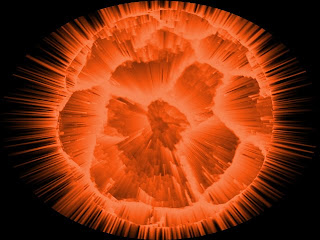
This is an awesome project for Photoshop. This is hard to get down, but after a while you can do it in a matter of minutes. If you have Photoshop go ahead and try this tutorial.
Exploding planet tutorial:
1. Create a new 640x480 file
2. Open the dried dirt and press Control+A. use the move tool to move the dirt to the new empty file.
3. Go to Filter-Adjustment-Invert (or press Control+I)
4. Now use the elliptical marquee tool and make a large round selection on the image. Hold SHIFT while you create the selection to make a perfect round circle.
5. Now go to Select->Inverse
6. Then hit Delete so you are left with a circle from the mud image. DO NOT DESELECT YET
7. Now, while you still got your selection, go to SELECT->INVERSE again to select the shape.
8. Now go to Filter->Distort->Spherize. Set amount to 100%. Then do it again, this time, 50%.
9. You can now deselect.
10. Use the paint bucket tool to fill in the background with Black
11. Then go to Layer->Flatten Image
12. Now go to Enhance-Unsharp Mask. Amount: 500%. Radius:1.7px. Threshold: 122 levels
13. Go to Filter->Distort->Polar CoordinatesCo-ordinates. Options: Polar to Rectangular
14. Go to: Image->Rotate >90 right
15. Apply: Filter->Stylize->Wind. Method: Wind. Direction:From the right.
16. Hit CTRL+F to reapply
17. Image->Rotate >90 left
18. Finally, apply Filter->Distort->Polar Coordinates. Options: Rectangular to Polar
19. There you go, now all you do is just play around with colors, by either using Half black and white circle- Hue and Saturation.
1. Create a new 640x480 file
2. Open the dried dirt and press Control+A. use the move tool to move the dirt to the new empty file.
3. Go to Filter-Adjustment-Invert (or press Control+I)
4. Now use the elliptical marquee tool and make a large round selection on the image. Hold SHIFT while you create the selection to make a perfect round circle.
5. Now go to Select->Inverse
6. Then hit Delete so you are left with a circle from the mud image. DO NOT DESELECT YET
7. Now, while you still got your selection, go to SELECT->INVERSE again to select the shape.
8. Now go to Filter->Distort->Spherize. Set amount to 100%. Then do it again, this time, 50%.
9. You can now deselect.
10. Use the paint bucket tool to fill in the background with Black
11. Then go to Layer->Flatten Image
12. Now go to Enhance-Unsharp Mask. Amount: 500%. Radius:1.7px. Threshold: 122 levels
13. Go to Filter->Distort->Polar CoordinatesCo-ordinates. Options: Polar to Rectangular
14. Go to: Image->Rotate >90 right
15. Apply: Filter->Stylize->Wind. Method: Wind. Direction:From the right.
16. Hit CTRL+F to reapply
17. Image->Rotate >90 left
18. Finally, apply Filter->Distort->Polar Coordinates. Options: Rectangular to Polar
19. There you go, now all you do is just play around with colors, by either using Half black and white circle- Hue and Saturation.
Wednesday, February 3, 2010
My Favorite...
Favorite Actor: Will Smith
Favorite Actress: Keira Knightly
Favorite Hobby: Air soft
Favorite Main Meal Food: Steak
Favorite Video Game: Call of Duty Modern Warfare 2
Favorite Store to Shop at: Staples
Favorite Fast Food Restaurant: Burger King
Favorite Thing to Wear: Black Shorts and a White T-Shirt
Favorite Subject: Computer Class
Favorite TV Show: Mythbusters
Favorite Actress: Keira Knightly
Favorite Hobby: Air soft
Favorite Main Meal Food: Steak
Favorite Video Game: Call of Duty Modern Warfare 2
Favorite Store to Shop at: Staples
Favorite Fast Food Restaurant: Burger King
Favorite Thing to Wear: Black Shorts and a White T-Shirt
Favorite Subject: Computer Class
Favorite TV Show: Mythbusters
Monday, February 1, 2010
Superhero Power?
If I could have any superpower it would be the ability to control water. The reason for this is because water is the most abundant substance on earth, water makes up three fourths of the world. Clouds are also mostly water, and at almost any given time there is a cloud in sight. I could also use both of these to fight ''bad guys'' by drowning them. Another crime fighting thing I could do is, hurl some water into space and let it instantly freeze then bring it back down to earth and smash the ''bad guys''. Now you know my favorite super power.
Subscribe to:
Posts (Atom)




